-
If you wish to purchase a license for a product, please register and then send a message to Stuart Wright to request access to purchase. Please include the URL of the forum you wish to use the product on.
You are using an out of date browser. It may not display this or other websites correctly.
You should upgrade or use an alternative browser.
You should upgrade or use an alternative browser.
Archive Threads 3.0.7
- Seller m2n
- Creation date
Manual & automated thread archiving
Allows users to archive (move) their threads (with specific prefixes) to a designated forum. Option to change the prefix when archived. Also threads can be automatically archived after a set number of days since the last post.
Overview Feature list Copyright info Releases (4)
Allows users to archive (move) their own threads to a predefined different forum.
Archiving is prefix dependent. I.e. to archive threads, they must have a specific prefix and admin can set which prefixes are archivable.
Admin have the option to change the prefix to a different prefix when threads are archived.
This addon has been working on AVForums for a number of years to allow users to archive their classified adverts. Threads with prefixes For Sale, For Trade, Wanted and Deal Agreed can be archived and as they are archived, their prefix is changed to Archived.
I decided to package it up and release it to the Xenforo community.
If you wish to purchase or renew a license for this product, please register and then send a message to Stuart Wright to request access to purchase. Please include the URL of the forum you wish to use the product on.

When the Archive link is clicked, the user must confirm that they wish to archive.

Archiving will then move the thread to the pre-defined archive forum.
Forums > Nodes > [select the forum you wish to enable archiving for]
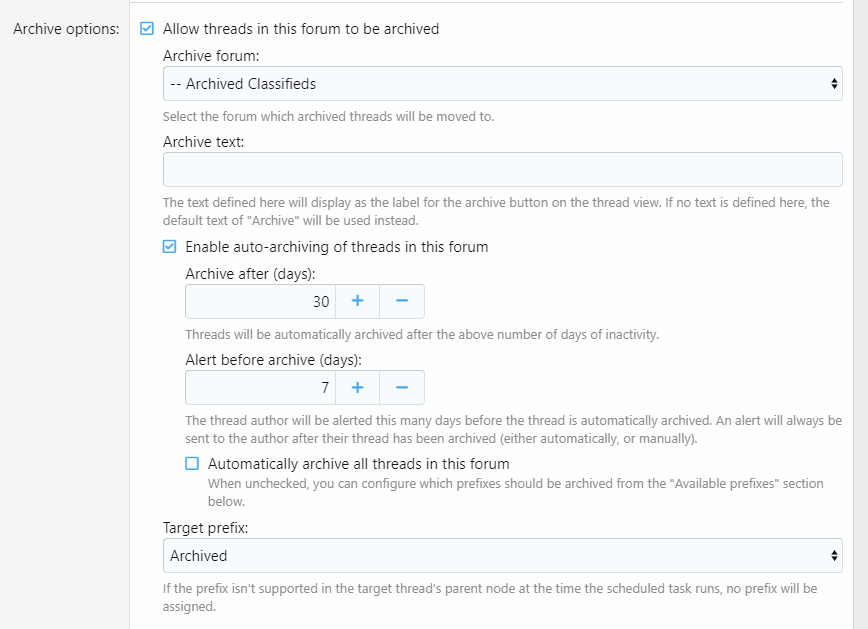
Further down the forum edit page, there are the tick boxes to specify which prefixes can be archived.

There are the usual permissions you would expect.

Archiving is prefix dependent. I.e. to archive threads, they must have a specific prefix and admin can set which prefixes are archivable.
Admin have the option to change the prefix to a different prefix when threads are archived.
This addon has been working on AVForums for a number of years to allow users to archive their classified adverts. Threads with prefixes For Sale, For Trade, Wanted and Deal Agreed can be archived and as they are archived, their prefix is changed to Archived.
I decided to package it up and release it to the Xenforo community.
If you wish to purchase or renew a license for this product, please register and then send a message to Stuart Wright to request access to purchase. Please include the URL of the forum you wish to use the product on.
User Interface
Where archiving is available, there is an archive link at the top of a threadWhen the Archive link is clicked, the user must confirm that they wish to archive.
Archiving will then move the thread to the pre-defined archive forum.
Setup
Setting up archiving is done in the node edit page.Forums > Nodes > [select the forum you wish to enable archiving for]
- Enable archiving with a tick box
- Select the forum you wish the archived threads to be moved to
- Specify the text for the Archive button
- Options to enable auto-archiving with user notification
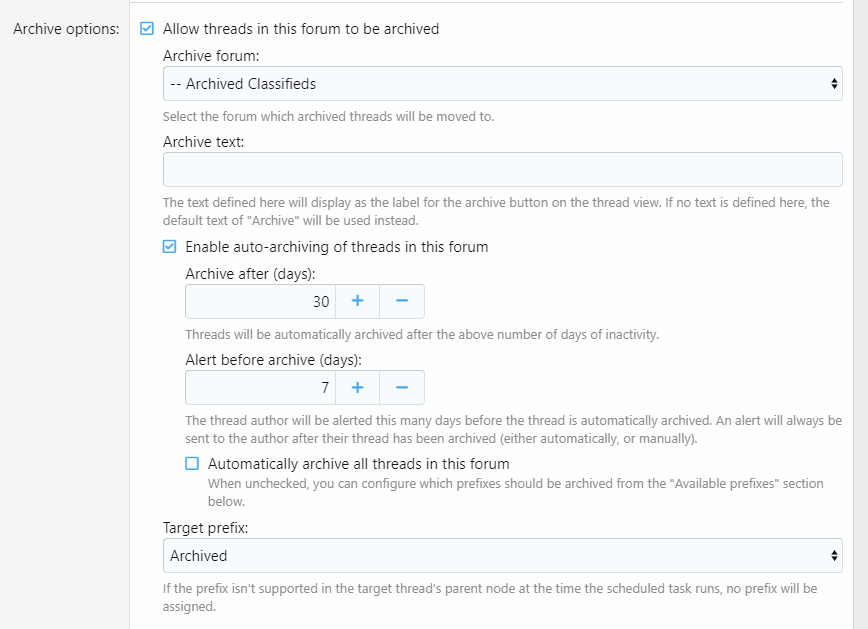
Further down the forum edit page, there are the tick boxes to specify which prefixes can be archived.
- For the prefixes enabled for this forum, tick the additional tick box to enable archiving only for threads with each specific prefix.
There are the usual permissions you would expect.





